Polypane 1.3 adds a full page mode, screenshot improvements and shortcuts for the quick switcher, as well as laying the groundwork for the upcoming Polypane 2.
What's new in this release?
Full mode
Show a site in the full width of your browser window. Yep, just like other browsers. When building a website, you're not always working on the responsive design. If you're working on some interaction or javascript, having just a large, full width site available is really helpful. Full mode supports developer tools extensions so debugging JavaScript applications works great. Switch to it by right-clicking on the Eye icon.
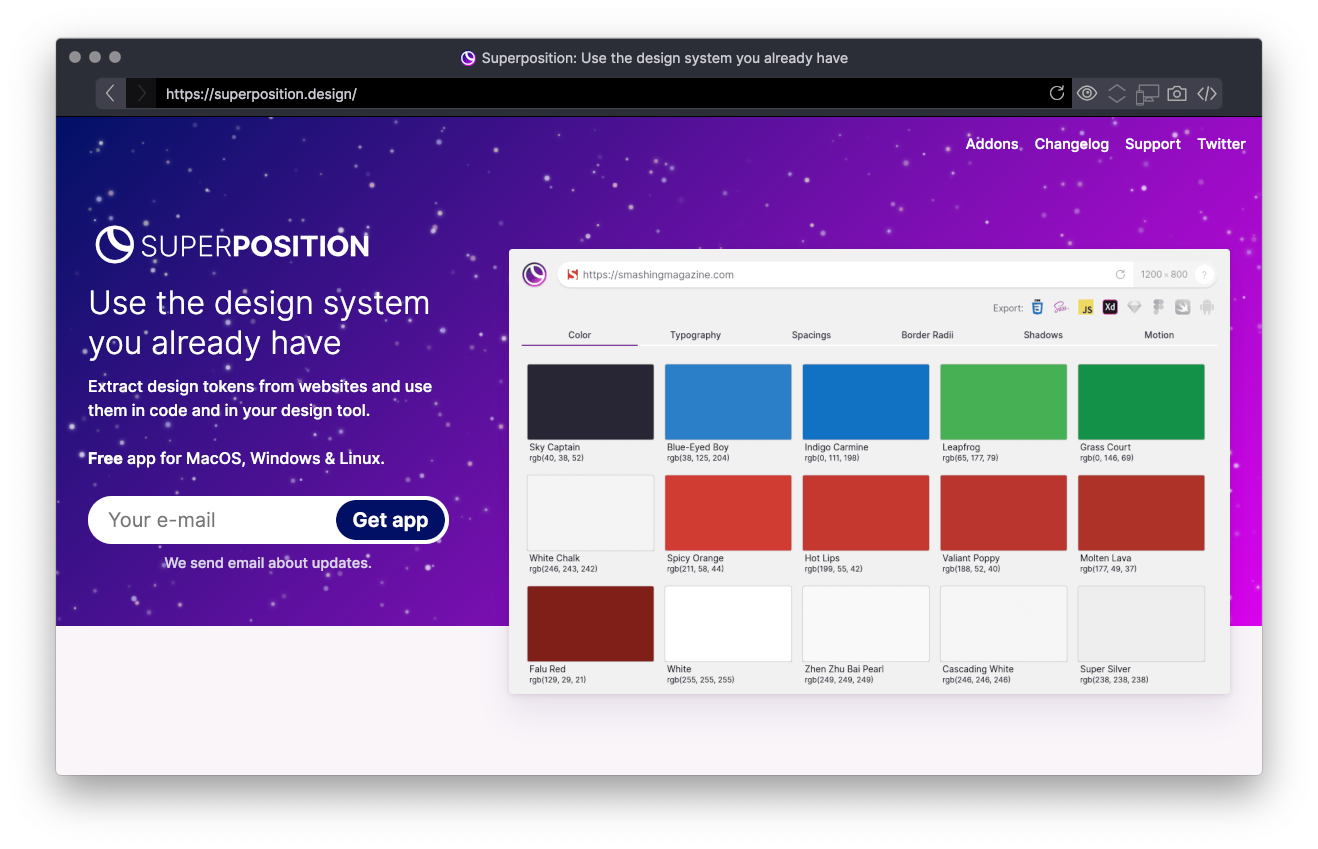
Full page screenshots improvements
Polypane is best in class when it comes to generating full page screenshots, and we've improved it even more in this release. Videos and page styling that is applied asynchronously while scrolling are now rendered more consistently. Fixed elements are placed better and more scrollbars are hidden, even if you scroll different elements on your page. This results in screenshots that are even closer to what you see when just scrolling the web page.
Quick switcher arrow key support
When in Focus mode or Devtools mode, you can now use the arrow keys to quickly switch between your various panes or breakpoints. This is a really, really quick way to quickly check a design.
In-app release notes
After updating the app, you're now greeted with a quick popover showing you the highlights of the latest release and a link to its blogpost for more information.
Changes to updating
Polypane now only updates on user action rather than on next restart, and if it has trouble updating, it will guide you to the download page instead. You can also manually check for updates.
Account switching
If you want to switch to a new account for your Polypane installation, you can now unlink your current account via the menu. Perfect for those of you that were testing Polypne and getting a new account through your employer.
Proxy support
If you're behind a proxy, Polypane will now automatically use it.
Workpace updates
You can now find workspaces in the main menu, where you can save and restore them in addition to using the shortcuts.
Full changelog:
- new Full Page mode
- new In-app release notes
- new Right-click support for opening and copying links
- improvement Arrow key support for quickswitcher
- improvement Proxy support
- improvement Full page screenshot improvements
- improvement Workspaces can now be opened from the menu
- improvement CSS breakpoint detection in devtools mode reads external CSS too
- improvement Updating Polypane now only happens on user action
- Improvement You can manually unlink your account from the menu
- bugfix Prevent Polypane from crashing in certain situations in devtools mode
- bugfix Screenshots no longer use potentially stale URL
- bugfix Pane heights update correctly when switching Workspaces
Most of the features in this release came via user requests. We're focused on making Polypane work for you, so if you have suggestions that would make your usage of Polypane better, reach out and let us know!
We're already hard at work on the next update of Polypane, and this release has been laying the groundwork for the amazing features we have planned for you. Stay tuned!
Getting Polypane 1.3
Polypane will automatically update on Mac and Windows. Linux users need to download the new version from the download page and if you're on Mac and Windows but don't want to wait on the update popup, you can find your download there as well.
If you don't have Polypane yet, you can get it here.
