Testimonials
Web development teams, developers and designers love Polypane.
Here's what they say:
I’ve been using Polypane recently. Not only is it convenient seeing your work in multiple responsive views at the same time, but doing that just helped me see a spacing issue between two breakpoints that I wasn’t aware of. Love it, 💯

I've started playing around with Polypane and 🤯.
You can preview multiple screen sizes, all synced. It has awesome debugging tools, accessibility checks and tests, and more. I'm really impressed.


When I first saw Polypane I doubted it could be that much better than Chrome's responsive mode. Let me tell you, Polypane blows Chrome's responsive mode out of the water. Being able to work on multiple window sizes saves countless hours on every page I build.
But having multiple windows is only a fraction of what Polypane offers to improve your websites. The accessibility checks, layout debuggers, meta information, and more makes it an essential tool.
If I'm trying to debug something with my site, there's a good chance Polypane already has a feature to help me fix it. It's such a game-changer for how you build websites, I recommend it to everyone I talk to.

I recently started using Polypane to debug responsive views when using Chakra UI. Polypane makes it so convenient to debug layouts, perform quick accessibility checks, and emulate different color schemes.
If you’re designing modern applications and websites, you should try Polypane! It’s worth every penny!

I wanted something that ran lighter than the browser I was using. Polypane makes my life really easy. I like to work with a lot of viewport sizes to make sure my design work looks great across the board. Polypane runs super fast, so it's a dream.
I like how easy it is to spin up a viewport, and quite like having JS and No JS panes running side-by-side. Keep doing good things!

Seriously love using Polypane 💜. Not only is it giving so much time back, it also helps me communicate different states to people with ease.
No more having to worry if I didn't test it if my default just gives it all to me!

This thing is FAST and the synchronized scrolling works amazingly. I just love Polypane and love to share it with anybody I know. This tool fits wonderfully with my Tailwind workflow and I think you will love it too. Prepare to be impressed.

Designers should confront themselves with the reality of different viewports as early and often as possible.
Polypane encourages this behaviour, and makes it easy to do. It is easily one of the most useful tools for modern web designers and developers.


I've been using Polypane for Letter, an email tool for designers, and Prototypr 3 - It feels just like Chrome/Safari/Firefox and performs just as fast. It helps me catch issues and the meta information preview is awesome. I can test all devices now so don't need to steal my grandma's iPad.

Using Polypane and woah this is awesome! It helps you build responsive apps much easier and it’s really slick and fast! I was just 5 minutes in and I already fixed a bug. Holy s--t this is awesome.
Polypane has become an indispensable tool for my responsive design workflow. Just a bit of honest appreciation: excellent work.

The price 'seemed' a bit high considering my initial use case. Well it turned out I save around 10 times the monthly cost in testing and building sites.
I have super wide screen monitors so I can have all my breakpoints up on the one screen and also use the social and meta data checks. I'd recommend Polypane to anyone.

Polypane revolutionized our QA process, overnight, by reducing our design and layout bugs by 95% and the time spent conducting QA by nearly 50%!
Put simply; we ship our products faster, with fewer bugs, and spend less money doing so!

Polypane is a giant leap forward in web-development and design work. Gone are the days of fiddling with viewport-resolutions, jumping between various online tools for testing accessibility and repeating the same actions to test features on different breakpoints. It's easily a game-changer.

I hesitated at first because I wasn't sure I could justify spending money on a tool for testing screen sizes and I wasn't convinced it would truly save that much time over traditional testing in dev tools.
Polypane has helped ensure the whole team is testing against the same screen sizes through exportable workspaces and we were able to utilize the ADA tools to rapidly analyze our design systems compliance and make needed improvements.
You really have to use Polypane to understand how game-changing it is. The website shows what it can do for you, but you have to live it to understand.

Polypane has become an invaluable tool for me. It saves me both time and money in various ways. I can effortlessly evaluate themes from marketplaces like ThemeForest in Polypane, simultaneously checking desktop and mobile views. This has prevented me from making costly theme purchases that might not have suited my needs.
It keeps getting better with new features added regularly, which is great. Plus, the person who made Polypane, Kilian Valkhof, is easy to reach and very helpful.


Once I had used Polypane on the trial, I could see the obvious benefits of the tool and the time it saves while also making life easier.
I'm much quicker at completing designs, as I can now easily view all design sizes at the same time and easily check accessibility while I'm working. I also spot accessibility issues quicker and can quickly make changes if needed.
I also love the portal and window syncing. The console is also great. There are so many amazing features, I'm not sure which I like the most. Many thanks, it's a great tool!!


Polypane has made it dramatically easier to ensure I'm making accessible designs. To me, all those accessibility checks and helpful warnings are the killer feature.
It's hands down the fastest tool I've worked with for spotting issues. The 'polypane' feature is of course also nice. Yes, I'd recommend Polypane!

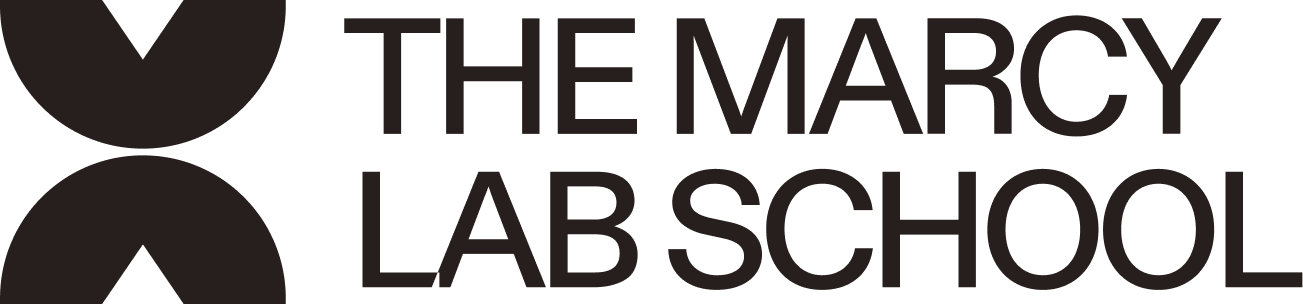
I have been using Polypane due to the developer focussed design of the app. The options to disable web security and testing with CORS disabled are so useful.
Running multiple viewports in the same view is more than convenient and it also helps a lot when focusing on accessibility issues.

Polypane is a designers and developers dream. The synchronised browsing takes the hassle out of reviewing design changes and the breakpoint detection is an excellent feature to debug CSS across all media queries.
All the browser accessibility is covered from target sizes to contrast checkers, Polypane has it right there in the browser. It's amazing! 🤯


Using Polypane for responsive design, accessibility, and emulation, has saved me countless hours and overhead building new websites, and working on existing projects. The features keep coming and support is hands on.
I highly recommend Polypane for any individual or team looking for an all-in-one developer toolset, with built in prototyping, social media previews, meta info, "polypane" synced editing, and limitless bells-and-whistles.


The best productivity tool any developer can use right now is Polypane. It just keeps getting better with every release. My favourite new feature is the Focus Order overview 🔥.
Not only that - the accessibility panel now has the WCAG success criteria for issues baked right into it. I've learned so much about accessibility through using Polypane.

I was using other cross-device testing tools, but I was always locked to a single computer. When I found Polypane and its multi-device per license package, I was immediately convinced!
Polypane works great both on my desktop and on my laptop and the synchronized scrolling is just awesome!
Apart from catching issues and speeding up my development cycle, it also helped me record videos to display the same website at different breakpoints, at the same time! Really excellent piece of software.

Using Polypane is an absolute game changer whenever you’re designing elements for multiple channels. It just completely changes the way you think about making things. Mobile first? Pfft, how about “everything at the same time”.
I’ll be honest, it’s a bit of a step to make it your default dev browser but once you’ve got it set up and start using it you don’t even realise the time you’re saving. It’s just “oh - I don’t need to test this in a mobile device, coz I already did that when I was making it”.
The devtools are also a total joy. Maybe it’s partly because you’re already committed to a large screen to get the most out of Polypane, but the stuff you need is VISIBLE without endlessly faffing about with the devtools panel. It’s also much quicker using tools like React devtools in Polypane.
I keep finding stuff which just tickles me - I like the Meta pane because it reminds me to fill that stuff in for my own app, as for what it provides me for others. The built in accessibility checker is one of the best I’ve used BTW - the way you’ve broken that down into Outline/Accessibility/source is really good, and being able to see accessibility issue in the context of different device as the same time is something you don’t realise you need until you use it.

There's always a learning curve with new software but Polypane makes spotting errors in multiple views easier and less stressful. The multi-view layout with synchronized scrolling is the obvious #1 feature. If Polypane had nothing else, it would still be worth the price just for this feature alone.
I also like the Focus layout that shows one breakpoint at a time, while making it easy to toggle over to whichever breakpoint you need, as well as the Workspace breakpoint templates: default and custom breakpoint templates help to streamline the dev process, even between team members. Keep up the great work!


My only review is, "HOLY ****** I've used it everyday since."

I hesitated getting Polypane because I have tons of tools and didn't want to learn another one. But Polypane has made me much faster and more confident. I can be confident I'm only changing a particular viewport.
I like the Tailwind support and that its default viewports are built-in presets. It lead to a better QA process, and the support & price point are great.
Developing responsive layouts in Polypane feels like a superpower. It's rare to find a web development tool that has the potential to save this much time.
I started using Polypane in hopes of streamlining my process for developing and testing responsive layouts. I'm ecstatic to say there has been no more fiddling with Chrome's Device Mode, testing in simulators, or manually resizing browser windows. After setting up our web app's breakpoints in Polypane, I can open a single browser window and test my layout across all our breakpoints automagically.
If you design or develop modern web applications, you're missing out if you haven't given Polypane a try!


I've delivered mobile first cross platform software for years without Polypane so I couldn't see any reason to pay for something I can do with dev tools in most modern browsers. But I decided to try Polypane because of a tight timeline.
With Polypane, I was able to save time by simultaneously building an excellent tablet user experience (without specs!) in addition to a phone & desktop experience that matched their specs perfectly. The value of Polypane definitely outweighs the cost. Get it if you're looking to do more with less time & effort.

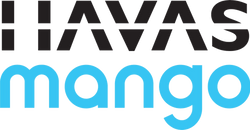
I’ve been using Polypane for the last few months, and it’s a total game changer. It’s super helpful seeing your work in multiple responsive views simultaneously; this saves hours, if not days.
Couple that with the robust accessibility tools and countless other built-in developer tools, and you have an outstanding product. I can’t recommend it enough. Bravo!


I love the product. Development is at least 2-3x faster than before. I'm also finding and fixing issues I didn't realize were there, as well as focusing much more on mobile optimization.
Polypane truly lives up to its claim of making (responsive) web development much faster - and I'd add better as well.

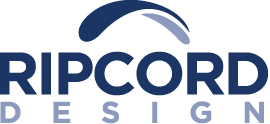
As a full-stack hobbyist developer, I was looking for a tool to assist with responsive layouts across many devices to deliver a high-quality product for my church. Enter Polypane.
WOW - I was highly delighted to find Polypane via a web search. Within minutes after installation, I debugged CSS and got consistent, professional-looking results across a broad range of devices.
Polypane is well-designed, making it easy to use and effectively handle the tedious task of addressing responsive layouts across MANY device sizes all at once. Additionally, its technical guidance was fantastic and allowed me to deliver a professional application.

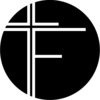
I do pro-bono website design for a number of Danish non-profit social NGOs. They all address users and visitors of different ages and abilities - often using outdated PCs and smartphones.
Using Polypane to check mobile responsiveness and accessibility issues has been an eyeopener improving my designs to meet the requirements of those audiences. Polypane really is indispensable.


Polypane has made responsive development actually manageable, even for part-time developers like myself. With its detection of breakpoints, built in debugging tools, and how it "plays nicely" with other stack elements, it quickly became an indispensable part of my workflow. With tools like this, you have no excuse not to create great, responsive experiences!

I didn't think it would be versatile but Kilian has considered everything. I get twice as much work done in the same amount of time.
Well, twice if I have two viewports open, 3x if I have three! Polypane makes development easier and more accurate.
I was very skeptical if Polypane was worth the money, since I thought of it as "just multiple browser windows". Now I see it as a multitool for web development with tons of features that a traditional browser lacks. The multi-window thing is just a bonus!
Doing responsive design work has become much easier and especially the a11y tools are a game-changer. Following Kilian on Twitter, seeing how active he is in discussions around DX and a11y, gives me huge confidence in the product.

Case studies
Let our customers tell you what Polypane did for their organisations.
Recognition and awards for Polypane
From some of the leading organisations.



Trusted by developers shipping work that matters.
Build your next project with Polypane
- Use all features on all plans
- On Mac, Windows and Linux
- 14-day free trial – no credit card needed

 How Short Hills Design saves over $700 per year thanks to Polypane
How Short Hills Design saves over $700 per year thanks to Polypane