Today we launch the option to start a Polypane trial with GitHub Auth. When you register for a Polypane trial click the "Register with GitHub" button to authenticate with Github instead of creating a username and password.
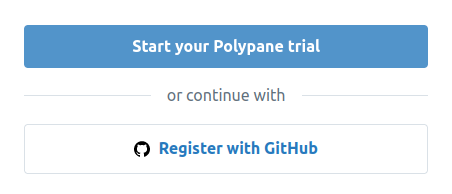
This way we'll prefill your info from GitHub and you can get started with Polypane right away in a more streamlined fashion.
Signing up with a username and password is still available as well.
Existing accounts
If you have an existing account and want to sign in with GitHub instead, click the "Sign in with GitHub" button on the Sign in page.
If your email accounts match we automatically detect that and you're given the option to authenticate with your password. Once that's done your GitHub login is now linked to your account and you can use GitHub to log in seamlessly.
Remembering your login
One thing that we personally always forget is which service we used for which services.
To save you the trouble from having to remember, once you've logged in with either username and password or GitHub we'll show your preferred method up top:
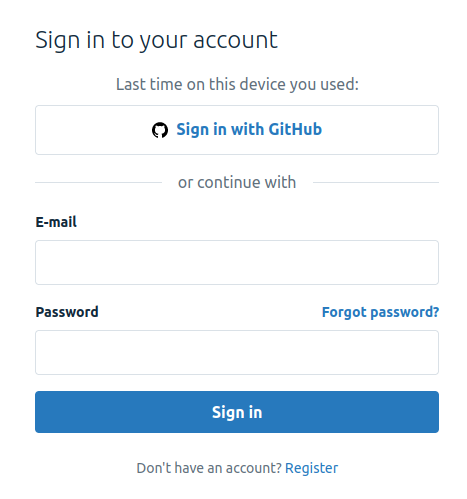
So that's our new GitHub Auth, helping you cut down on separate accounts by offloading the authentication to a service you probably already use. Let us know what you think over on Twitter!

