If you want to be kept up to date with new articles, CSS resources and tools, join our newsletter.
Polypane 21.1 adds scroll syncing to all scrollable areas as well as various improvements and fixes.
Scroll syncing for all scrollable areas
Polypane always synced the main vertical scroll position of a page (the browser-optimized scrollingElement).
We now also sync the scroll position of any scrollable element on the page, as well as the horizontal scroll position.
I always make a beautiful test page to build and test new features, so here's a video of that very page syncing the horizontal scroll position, and the scroll position (both directions) inside a scrollable area:
Of course, it also works really well in Polypane Portal:
Other updates
We have mostly small convenience changes that make your life a little easier.
Loading error messages in the browse panel
We added loading error messages to Polypane 20 and now we've also enabled them for the browse panel.
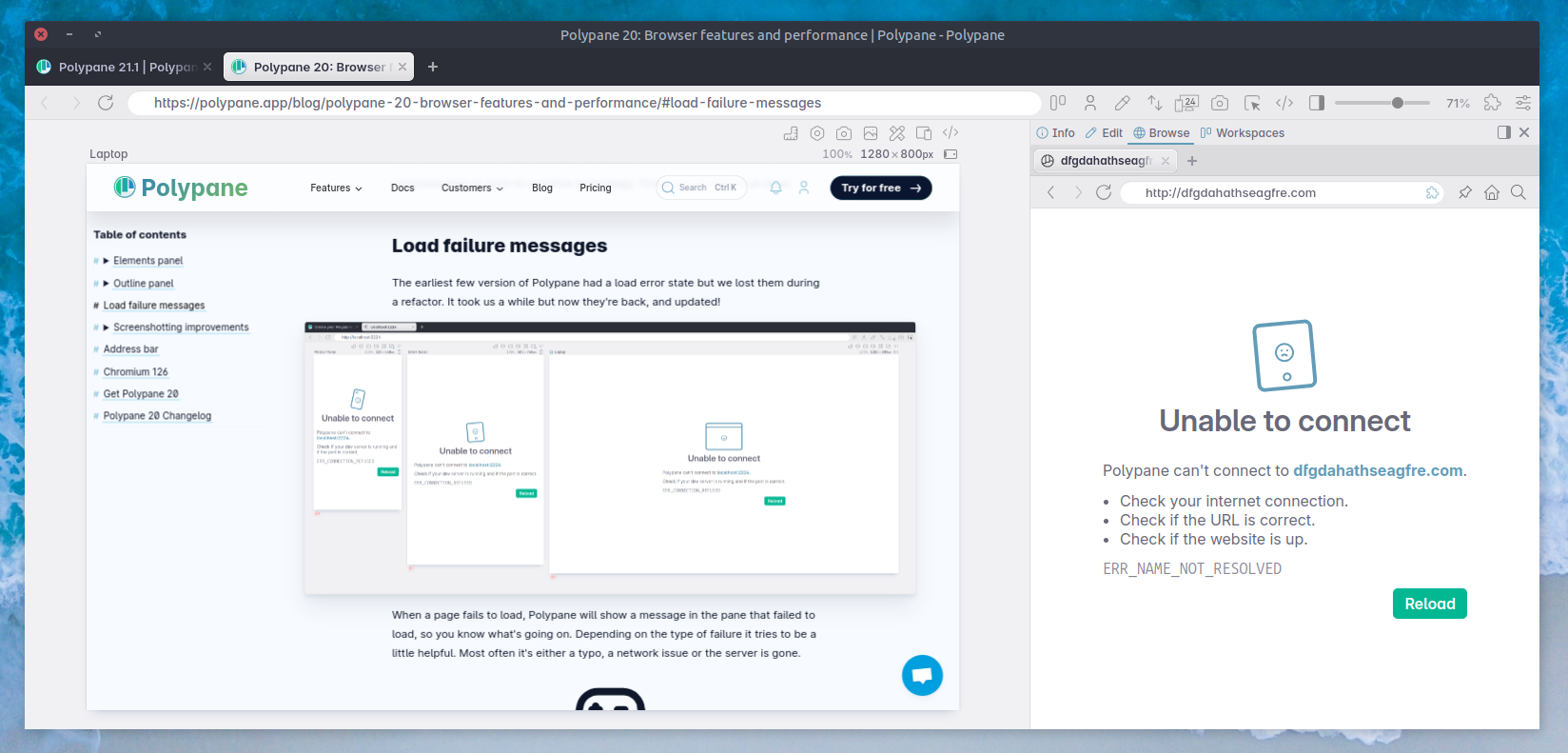
Still no game though, sorry.
Devtools panel
When you have a single pane visible (or are using the focus or full layout), opening the devtools panel now automatically starts the devtools for that pane so you no longer have to manually select the single pane from the dropdown.
Discord preview improvements
Discord completely strips out HTML-like parts from an og:title, in contrast to other social media platforms that encode it.
That means that if you have a title like "Do you know about <input type="number">?" it will show up as "Do you know about ?" in Discord.
The meta panel now also strip out those parts so it closely matches what Discord shows.
Subgrid badge
The elements panel now shows differentiates between regular grid and subgrid elements and shows a separate badge for subgrid elements.
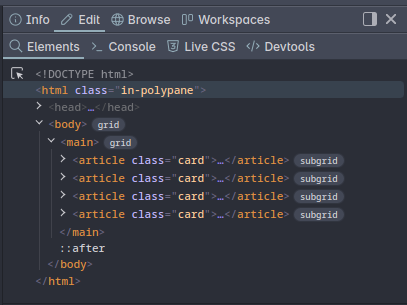
Get Polypane 21.1
Polypane is available for Windows, Mac and Linux (.deb or AppImage) in both 64 bit and ARM versions.
Polypane automatically updates on Mac, Windows and on Linux when using the AppImage. Otherwise, go to the download page to download the latest version!
Don't have Polypane yet? There is a 14 day trial available. Try it for free. No credit card needed.
Polypane 21.1 Changelog
New
- New Sync all scroll areas
- New Sync horizontal scroll positions
Improvements
- Improved Screenshot editor: Improve zooming speed
- Improved Devtools panel: For single-pane tabs we now automatically open devtools when focusing the panel
- Improved Browse panel: Show loading errors
- Improved Meta panel: Discord title now strips HTML-like parts
- Improved Elements panel: New Subgrid badge
- Improved Pane load performance
Fixes
- Fix Portal syncing for servers with uncompressed pages
- Fix Show ARIA overlay display (Thanks Dash!)
