Table of contents
Skip table of contentsIf you want to be kept up to date with new articles, CSS resources and tools, join our newsletter.
The elements panel now shows which elements have event listeners, the screenshot editor has a whole range of new shortcuts to make it even easier to use and we've made improvements to the JSON viewer.
Elements panel
The elements panel now shows which elements have event listeners. The DOM tree view has an event/events badge for elements that have one or more event listeners attached.
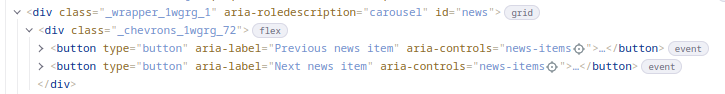
If an element has event listeners it gets a new event listener tab that shows all the events that are attached to that element along with additional information about the event.
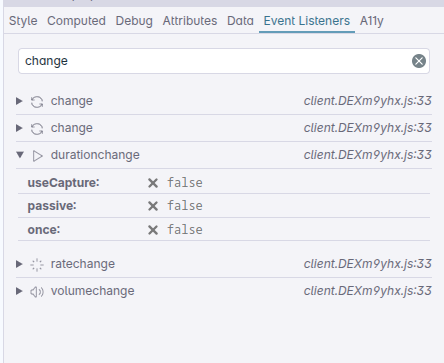
Screenshot editor
Shortcuts!
All features in the screenshot editor now have a keyboard shortcut so you can very quickly annotate a screenshot and then export it. The shortcuts are the same as Flameshot (where possible), which a lot of our users have been asking for.
For example, to use the Text tool, press T to add text. To use the new Marker tool, press M and then click and drag to draw a marker. All tools have a similar one-letter shortcut.
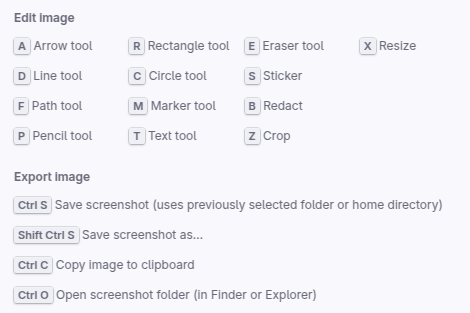
Special thanks to Rik for adding new functionality to Pintura that let us add these shortcuts as well as the new tooltips that show the shortcuts.
When you're done, press ⌘ S to save the screenshot or ⌘ C to copy it to the clipboard.
New Marker tool
The new Marker tool lets you draw a highlight across parts of the screenshot. It's great for pointing out specific text that needs to be changed or for highlighting a specific area of the screenshot.
JSON viewer
We've made small tweaks to the UI of the json viewer to provide a little more context, like showing the index of array items and preserving the ordering of the original JSON.
Additionally, we've made performance improvements when it comes to large JSON files, so you can now view even larger JSON files in Polypane. For best results, we recommend using the JSON viewer in the Browse panel.
Focus-visible debug tool
We previously added a debug tool to turn on the :focus styles of all elements on the page. We've now added a second tool that also turns on the :focus-visible styles. This is a great way to see if your site is broadly accessible to keyboard users.
Keyboard interaction improvements
Thanks to some wonderful feedback by A11y expert Ian, we've made improvements to the keyboard operability of Polypane. We've fixed a number of issues where keyboard navigation was not working as expected and improved the patterns there, and made sure that all parts of Polypane can be navigated using the keyboard.
Portal now uses Bonjour domain name
Rather than using the IP address, Portal now uses the Bonjour/mDNS domain name to connect to other devices. This makes it easier to connect to other devices on your network.
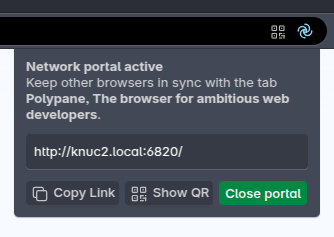
The way this works is that Bonjour takes your device's name (for example, "Kilians-macbook") and makes it available in your network on a .local TLD. Any device can then connect to Kilians-macbook.local:6820. Remembering and typing in that address is a lot easier than remembering and typing in an IP address.
Notable fixes
Sessions work right after creation
There was an issue where panes with a newly added session weren't correctly registered and as such media emulation and the context menu didn't work for them. That's now fixed.
Scroll position is retained on reload
We retain the scroll position after reloading again, useful if you're working on something near the bottom of a page!
Scroll position works again in share URLs
The scroll position is now again correctly applied when using Polypane Links from the share panel.
Get Polypane 23.1
Polypane is available for Windows, Mac and Linux (.deb or AppImage) in both 64 bit and ARM versions.
Polypane automatically updates on Mac, Windows and on Linux when using the AppImage. Otherwise, go to the download page to download the latest version!
Don't have Polypane yet? There is a 14 day trial available. Try it for free. No credit card needed.
Polypane 23.1.1 Changelog
New
- New Chromium 132.0.6834.196
Fixes
- Fix Scroll sync on Astro sites with view transitions (Thanks Frank!)
- Fix Page load error message didn't update size in Full layout
- Fix Prevent find-in-page locking the browser
- Fix Rename "social media previews" to "social media cards"
Polypane 23.1 Changelog
New
- New Elements panel: Show events on elements (Thanks Eric!)
- New Screenshot editor: new Marker tool
- New Turn on all focus-visible styling debug tool
- New Add Startpage search engine
- New Chromium 132.0.6834.194
Improvements
- Improved JSON viewer: Now shows the index of array items
- Improved JSON viewer: Ordering of original JSON is now preserved
- Improved JSON viewer: Performance improvements for large JSON files
- Improved Meta panel: Updated X preview
- Improved Portal: Switch over to using Bonjour domain name
- Improved Elements panel: Support for new select pseudos
- Improved Screenshot editor: Add shortcuts for all tools
- Improved Color picker: Better alignment for color palette
- Improved Prevent rewriting of CSS clip paths and incorrect rewriting of URLs for external resources (Thanks Harald!)
- Improved Keyboard accessibility fixes throughout the app (Thanks Ian!)
- Improved Ordering of Target Size debug tools (Thanks Eric!)
- Improved Make the 24px Target size the default
- Improved Mac installer icon
- Improved Updated list of Google fonts
Fixes
- Fix Background color of select dropdowns in settings popover (Thank Qton!)
- Fix Menu issues and typos (Thanks Qton!)
- Fix Portal: Fix Bonjour on Mac not broadcasting address
- Fix Color picker: color format UI broken
- Fix Scroll position in Share panel works again (Thanks Neal!)
- Fix Session: newly added sessions didn't apply emulation settings
- Fix Session management: Multiple UI fixes for dark mode
- Fix Issue where Chromium devtools would open in new window instead of panel
- Fix Scroll position is now preserved on reload again
- Fix Scoll to top and scroll to bottom buttons in reload menu work again
