Documentation
Learn how Polypane improves your workflow
Share panel
When you hover over the address bar in Polypane a QR code icon will appear to the right. Click this to open Polypane's Share panel. Here you can find QR codes for regular links or for Polypane links. Scan them with another device, copy the link or download the QR code for later sharing
Regular Links
Regular links are great to share URLs with your mobile devices. When Polypane detects you have a local URL opened it will automatically replace that with your internal IP so it can be opened by other devices on your network.
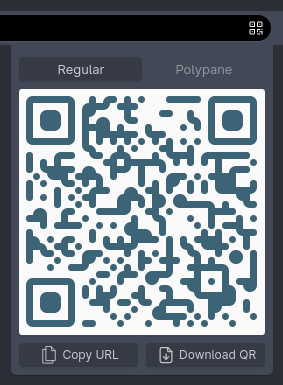
Polypane Links
Polypane links are like regular links, but they're more powerful and they're perfect to share your workspace with the rest of your team.
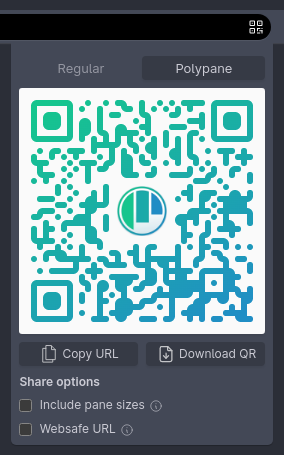
Pane Sizes
You can check "include pane sizes" to send along your current list of panes.
Scroll position
You can check "include scroll position" to send along your current scroll position. This feature needs the recipient
to also use Polypane 20.1 or higher.
Websafe URL
Instead of using the polypane:// protocol, this will use a special opener URL (similar to e.g. Zoom) that uses the Polypane
HTTPS website to open Polypane. Because this is an HTTPS URL it will be recognized as a URL in more places, and will be
easier to share and click.
The polypane:// protocol
When you install Polypane it registers the polypane:// protocol on your device which lets other programs open links in Polypane directly. Various integrations make use of this feature as well as our browser extensions.
Portal Links
When you have a local server running, you can use the Portal feature to share it through Polypane. Use the Portal QR code to quickly share that link with others. When opening a Portal for your network only, Polypane will automatically use the internal IP address of your device like it does for Regular links.
Have a question about Polypane?
Contact us any time though chat, Slack or our contact form:
Contact SupportBuild your next project with Polypane
- Use all features on all plans
- On Mac, Windows and Linux
- 14-day free trial – no credit card needed
